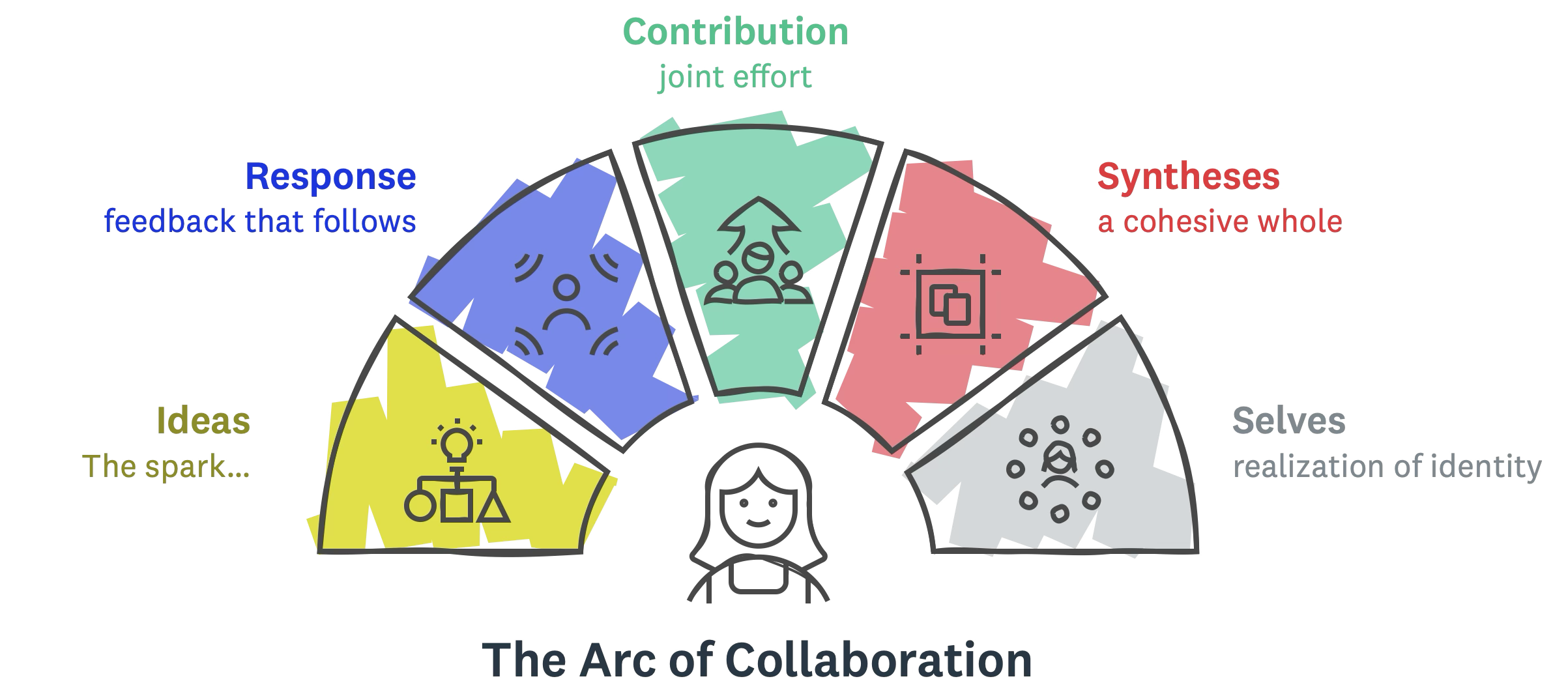Video Conferencing: 3) Collaboration
Our Ideas, Our Selves
Collaboration means working jointly with others and expanding ideas together. True collaboration is a dynamic process of communication: people building on each other’s thoughts, combining the best parts, and refining concepts as a team. This process relies on trust and open communication, creating an environment where everyone feels confident voicing ideas.
Effective collaboration also builds confidence among team members. Working together often increases individuals’ confidence in their own ideas and abilities. As colleagues give and receive feedback, they become more aware of the bigger picture and more assured in their roles. A collaborative team learns to trust one another and feels empowered to take initiative, knowing they have the group’s support. In this way, collaboration isn’t just about the work produced – it’s about developing a shared confidence and camaraderie that enhances everyone’s performance.
Modern collaboration prioritizes equality in shared spaces, ensuring everyone has an equal voice, whether in person or online. “Meeting equity” promotes equal presence and participation, flattening hierarchies in video calls and discussions. Inclusive collaboration prevents sidelining by inviting input from all and enabling simultaneous contributions in digital tools like shared documents and whiteboards. When access and visibility are equal, people feel a sense of ownership, fostering the best collaborative outcomes.
Today’s teams rely on an arsenal of digital tools to collaborate seamlessly across distances. During the 2020 shift to remote work, organizations rapidly adopted these tools:
Team chat and messaging – Platforms like Slack and Microsoft Teams provide persistent group chat channels, direct messaging, and integrations. They allow quick questions, idea sharing, and updates in real time, reducing the need for long email threads.
Video conferencing – Services such as Zoom, Google Meet, and Microsoft Teams enable face-to-face meetings via the internet. Teams can hold virtual meetings with video and audio, screen sharing, and recording. This brings the nuance of voice and facial expression into remote communication.
Shared documents and cloud drives – Google Workspace (Docs, Sheets, Slides) and Microsoft 365 (Word, Excel, PowerPoint online) let multiple people edit the same file simultaneously. Everyone sees changes in real time, and cloud storage ensures everyone accesses the latest version.
Project management and collaboration hubs – Tools like Trello, Asana, or Notion organize tasks, deadlines, and information in one place. Team members can collaboratively brainstorm on Kanban boards, track project progress, and comment on items, keeping everyone aligned.
Virtual whiteboards and design platforms – Apps such as Miro, Mural, and Figma allow teams to brainstorm and create together on an infinite canvas. Users can post digital sticky notes, sketch diagrams, or co-design visuals in real time, mimicking the experience of working side-by-side on a physical whiteboard.
These tools have revolutionized how we work together remotely. They break down geographical barriers and make it possible to collaborate from anywhere. In design tools, you can literally watch your colleagues’ cursors move around the canvas and edit elements live, giving a tangible sense of working together. Likewise, virtual whiteboard sessions let everyone contribute at once with notes and drawings, and the entire board is saved for later – an advantage over physical workshops where you might lose whatever was on the whiteboard.
At the same time, organizations discovered that just having a suite of collaboration apps isn’t a silver bullet. Many teams initially armed themselves with chat, video, and cloud docs, yet still felt something was missing. Many teams find it necessary to get together for a week each month to truly sync up. This highlights an important point: technology enables collaboration, but it doesn’t automatically create the rich, spontaneous interactions of working in person. We’ve all read about the “return to office” mandates… companies resorting to policies instead of innovating with design and technology.
Presence in Video Conferencing
Presence may not be critical for every virtual meeting. In formal meetings where a participant does not need to interact, a strong sense of “being there” is not always necessary. Fostering presence is generally good, its importance depends on the context and purpose of the meeting.
On the other end of the spectrum, telepresence video conferencing rooms attempt to replicate in-person meetings by use life-size, high-definition displays and strategic camera placement to simulate across-the-table eye contact. Some experimental systems even create immersive virtual meeting spaces with photorealistic avatars representing each attendee. By enriching visual cues, audio quality, and interactivity, these technologies aim to bridge the gap between virtual and face-to-face meetings – making participants feel truly present with one another, despite the distance.
The Shift
To enhance remote collaboration, we need to shift away from traditional one-way screen sharing towards more interactive and inclusive methods. Instead of one person controlling the content, collaborative cloud apps allow teams to simultaneously edit and interact on shared documents, designs, or whiteboards. This approach makes teamwork more dynamic, efficient, and inclusive, as all contributions appear immediately and remain accessible afterward.
Tools should embrace multi-source sharing, enabling multiple team members to present content side-by-side during meetings. For example, a designer can share a prototype while a product manager simultaneously shows requirements. This prevents tedious switching and lets participants view and interact with multiple contexts simultaneously, making remote work feel closer to in-person collaboration.
Develop integrated tools that blend video feeds with shared content, allowing participants to annotate or highlight directly on-screen in real-time. The overarching goal is to reduce friction, enabling everyone to seamlessly contribute their ideas instantly, mirroring the spontaneity and energy of face-to-face teamwork.
Design for Collaboration
Effective collaboration is not just about tools but also the human element—our presence, empathy, and non-verbal interactions. In remote working, maintenance of personal connections must be intentional. Encouraging video with sophisticated cameras that adjust for eye tracking and movement, could help individuals stay engaged by visually picking up on subtle emotional cues like smiles or head nods.
Emerging solutions like Zoom and Microsoft Teams now offer expressive avatars and animated reactions to enhance engagement without the fatigue of always being on camera. Additionally, specialized hardware such as intelligent 360° cameras and telepresence systems help remote participants feel genuinely included by capturing nuanced gestures and focusing visually on active speakers.
Remote collaboration comes down to intentional empathy—making space for informal interactions, check-ins, and clearly communicating availability. Technology should be designed to consciously nurture collaboration that makes remote work rewarding instead of taxing.
How have you made virtual collaboration effective? Let’s connect and discuss!